ESF AWS Core Device Discovery
Prerequisites
- AWS IoT account
- ESF 6.1.0+
The ESF AWS Core Device Discovery is a specific ESF Cloud Connector based on the AWS IoT SDK v2.0. This connector uses the ESF APIs and the AWS IoT SDK to simplify the application development and connectivity to AWS IoT Core and to AWS Greengrass.
The following steps are needed to properly configure the just-created AWS Cloud Connection with Core Device Discovery.
CoreDeviceDiscoveryCloudEndpoint Configuration
It is possible to change the gzip payload compression by changing the value of the encode.gzip parameter. This property defaults to false.
CoreDeviceDiscoveryDataService Configuration
Please refer to the Data Service Configuration page to get more details on the configuration parameters available for this service. Make the use-case specific changes to the service and click the Apply button to save them.
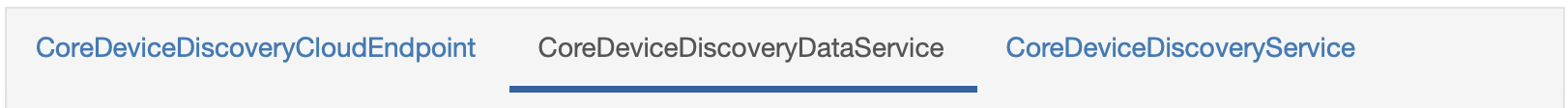
CoreDeviceDiscoveryService Configuration
The CoreDeviceDiscoveryService tab provides the following parameters. The input to these parameters is generated when a new AWS Thing is created from the AWS web console. See Single Thing Provisioning for more details.
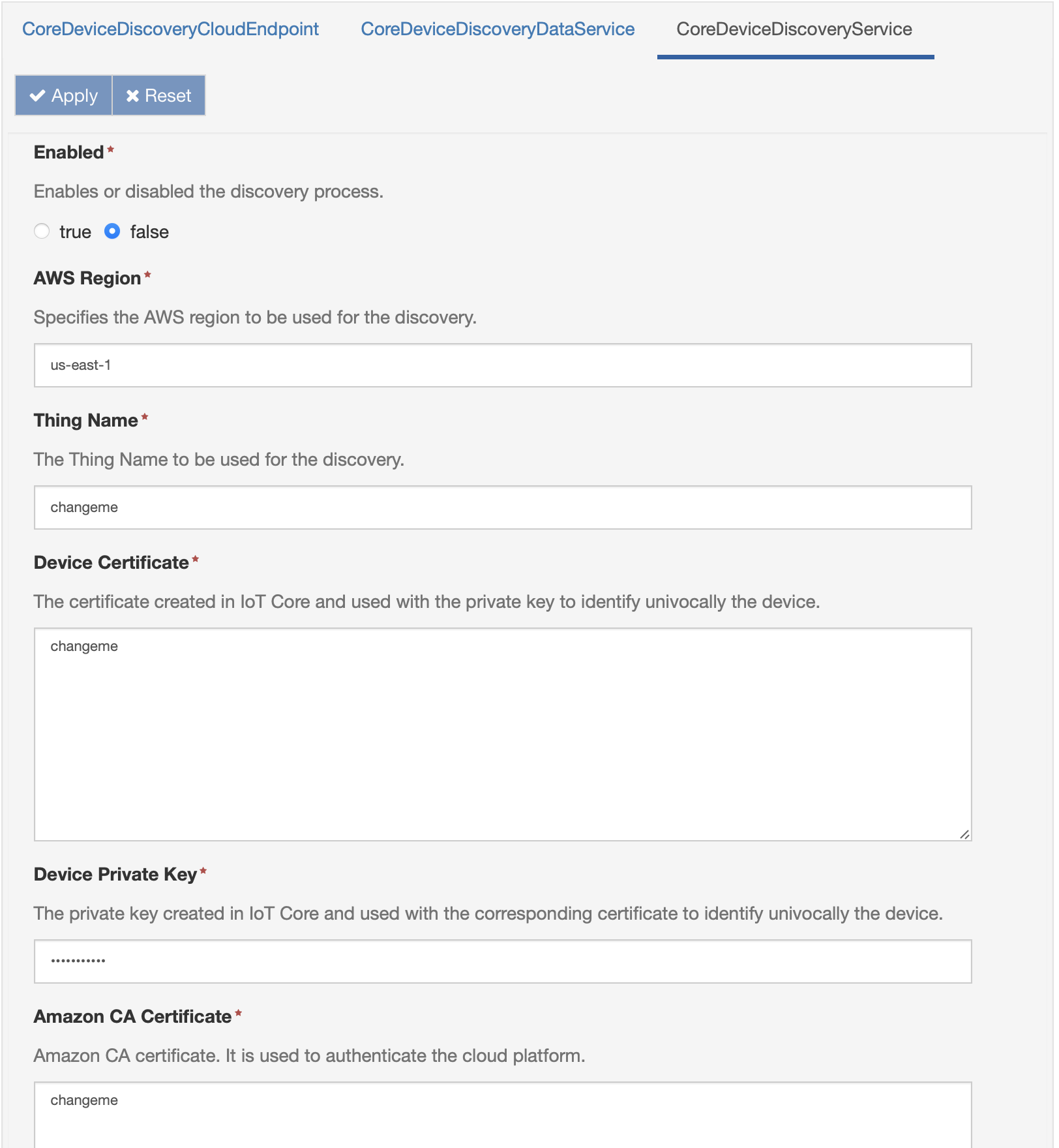
- Enabled: Enables or Disables the CoreDeviceDiscoveryService
- AWS Region: Aws region used for Greengrass.
- Thing Name: Name of the AWS Thing created in IoT Core.
- Device Certificate: Certificate of the AWS Thing created in IoT Core.
- Device Private Key: The private key for the AWS Thing created in IoT Core.
- Amazon CA Certificate: The CA certificate for AWS. Used to authenticate connections to Amazon's Cloud Platform.
- Keep-alive: This value specifies the frequency (in seconds) for the periodic MQTT PING message
- Timeout: This value specifies the timeout (in seconds) used for all the interactions with the MQTT broker
- LWT Topic: MQTT Last Will and Testament topic
Remote Core Device Endpoints Configuration
If multiple MQTT endpoints are configured for the selected Core Device in the remote AWS IoT web console, this service will select and use the first one available in the list obtained by the discovery process. For this reason it is recommended to configure a single MQTT endpoint per Core Device.
Connect Device
Make sure the CoreDeviceDiscoveryService instance is selected from the list in the top section of the page and click on the Connect button, if the connection to AWS IoT platform succeeds the Status of the instance will be reported as Connected.