Asset configuration
Version: 1.0.0
In the asset view, the user can choose between two windows: the “Configuration” and the “Data” one.
Creating a new channel instance
In the first, the user will be able to add channels, which are the means that allow us to communicate with a server. It is possible to create three different types of channel, depending on the type of operation the user want to implement:
- read channel
- write channel
- read/write channel
When the "New Channel” button is pressed, the user is asked to name the channel.
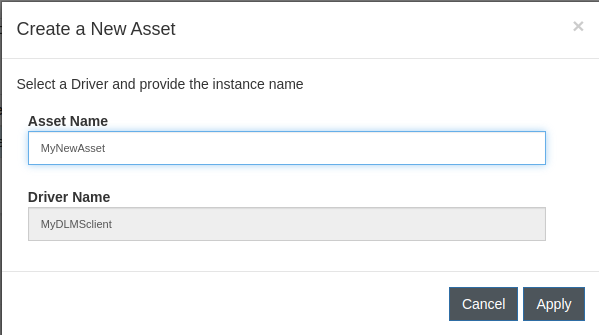
Now a new instance is generated:
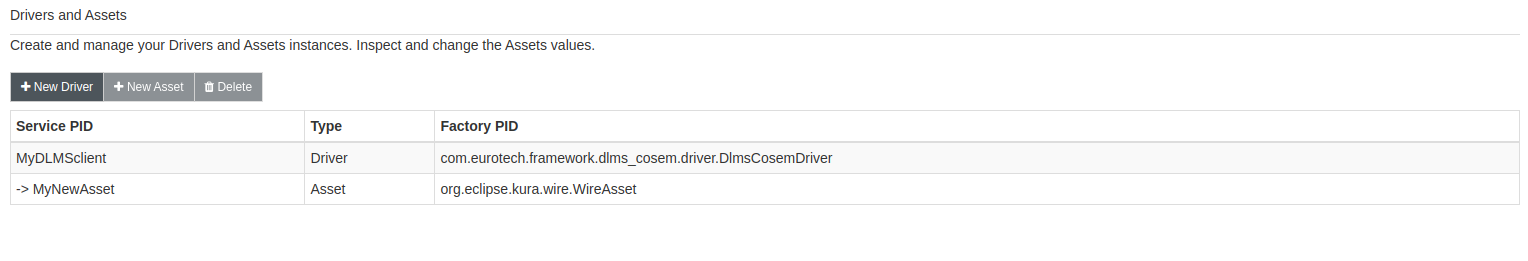
Then the user must define the channel configuration. It will be able to select:
- type: allows you to choose the operation to do, among the three listed above;
- value.type: the user can choose an array of types, from numerics to strings. NOTE: you can use the type String when you want to receive complex types from the server as they will be treated/viewed as JSON objects / viewed in JSON notation;
- resource.address: the user should provide an "address" of a resource. The syntax of the desired address should follow the correct one, depending on the choice between Short Name(sn) and Logical Name(ln) referencing system. In the first case, resources are simply indicated by integers (64000, 328, etc.), while in the second they follow a precise pattern (0.0.1.0.0.255, 0.0.22.0.0.255, 1.1.21.25.0.255). At this time it is recommended to use only the short name.
- resource.number: the user should provide an "index/number" of a resource. An index is a simple positive integer, although it shuould be noted that there is an upper limit, which usually is 10.
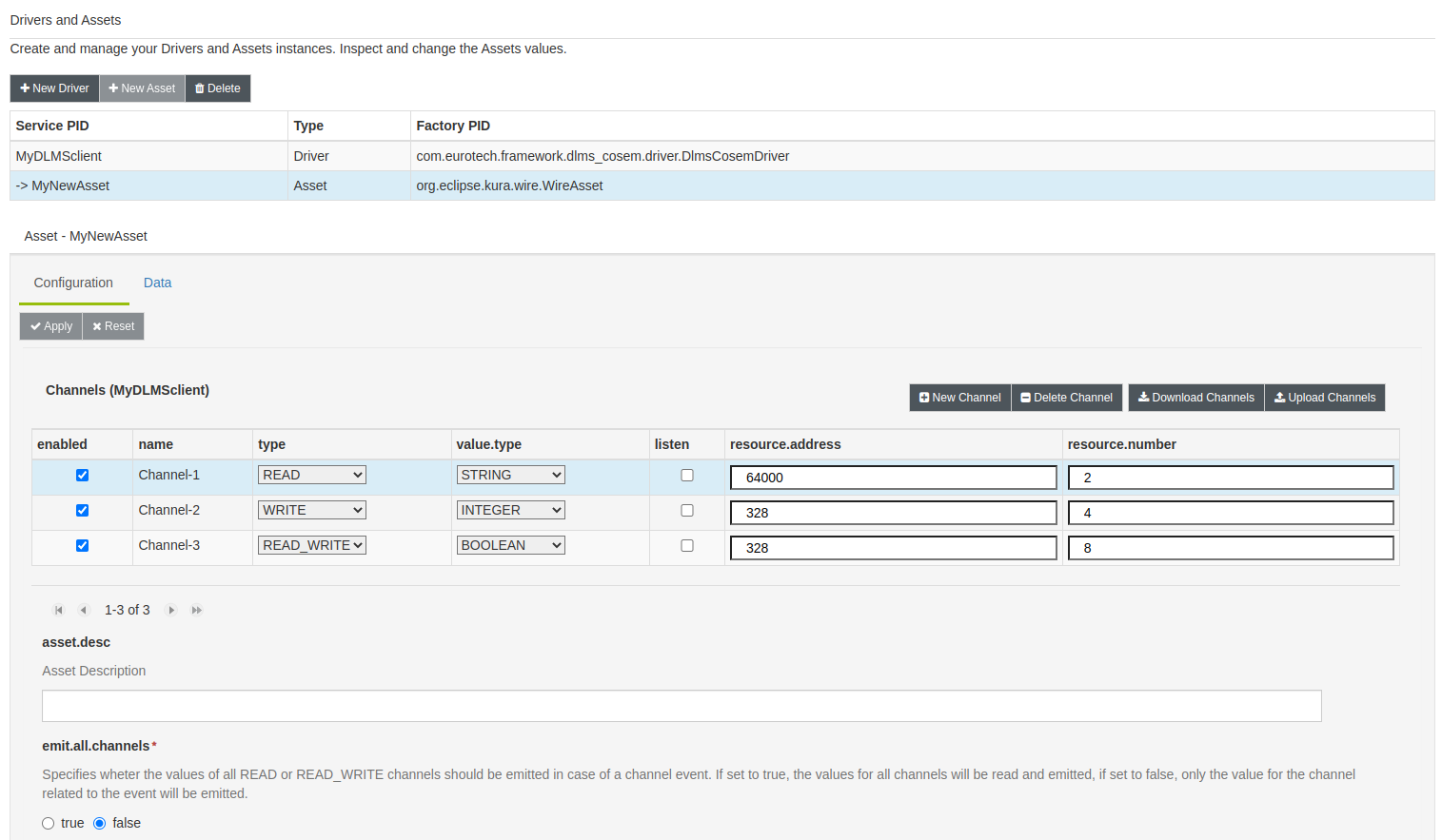
To confirm and apply the configuration, the user must click on the "Apply" button. Now, to perform the desired operations the user needs to move to the other window available in the asset, that is "Data". In this second section are presented the different channels created previously, in the form of a table: the different fields indicate the name of the channel, the operation they perform, the type of value they try to return to the user, the status of the operation (which can be "success" or "failure"). The last field differs according to the desired operation:
- in a reading channel, the value that has been obtained by the operation will be presented.
- in a write channel, there will be a box to enter the value to write on the server, whose default value is "Not available".
- in the case of read/write, the box will be presented again, but inside it will be inserted by default the value read by the server.
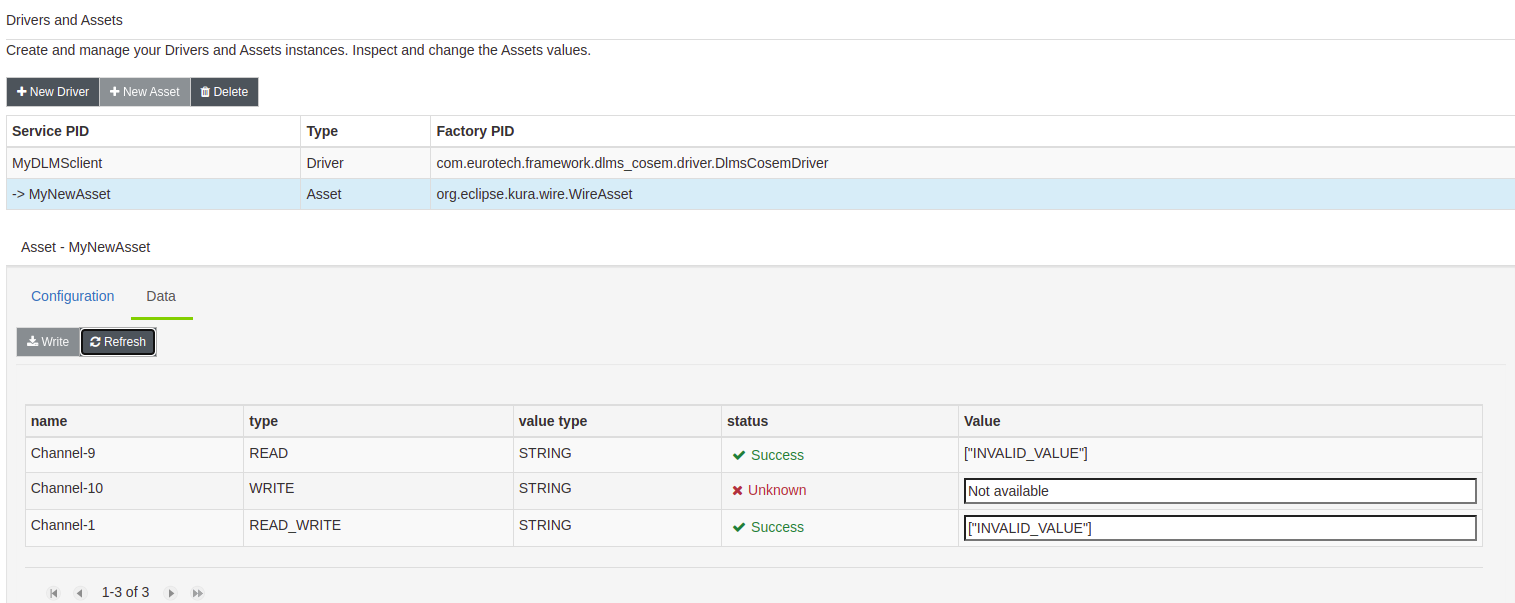
At this point the user has everything necessary to perform the described operations. In the next section we will analyze in detail all the possible procedures.