Operations
In the previous section it has been said that with this driver it is possible to instantiate three types of operation: read, write or both in the same channel (read/write). The individual operations will be analysed in detail below.
Reading
When you switch from the configuration window to the data window, if one or more channels have to perform a reading procedure, at the press of the "Data" button, the operation will be performed automatically. If the procedure is successful, the status of the channel will be on "Success", and the obtained value will be presented in the last column.
If it is not possible to read, the status "Failure" will be presented, the value presented in the last box will be "Not available" and the user can read the causes of the error by clicking on the status value. To perform a new operation on all the reading channels present, just click on the "Refresh" button on the left.
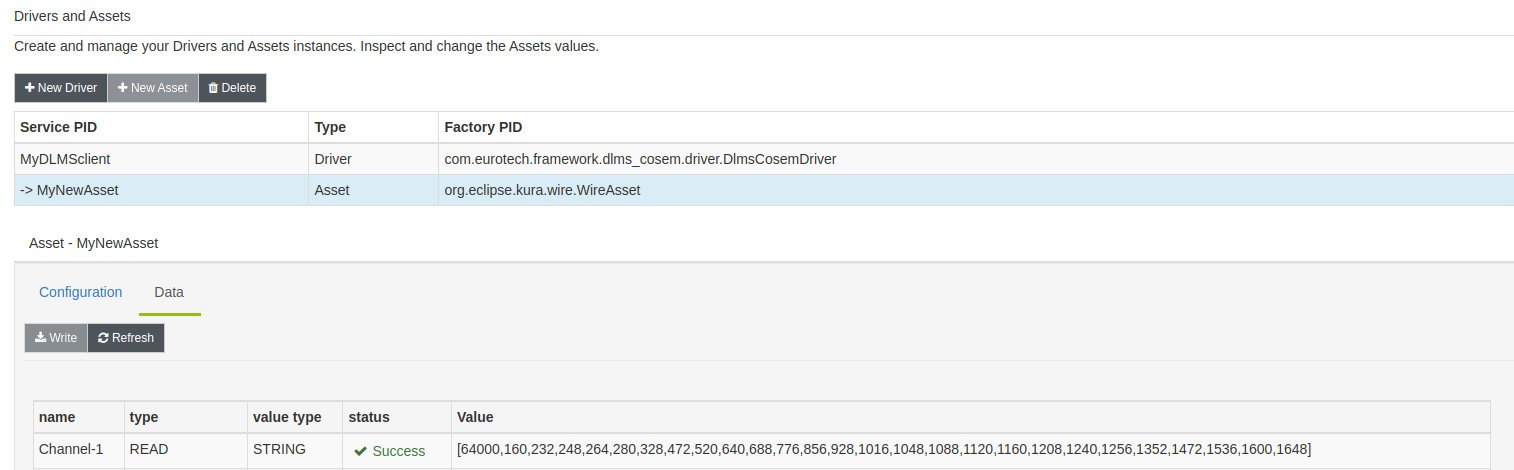
Writing
To perform, instead, the writing procedure, you must enter the data to be written in the appropriate box, and then click on the write button on the left.
Care must be taken when performing the writing procedure. The status of the channel, once clicked on "Write", switches to "Success" every time the write operation was successful, regardless of whether or not the value entered on the server was actually written. This can happen, for example, if you try to insert a float value in a field that would instead require a boolean value: the write operation is successful (the communication happens successfully and the system sends the data correctly to the server), but to check the actual writing of the value, it is strongly recommended to read the same object with another channel. In this specific example, the value would not be overwritten, because of the incongruity of the types, but the status of the channel anyway would pass to "Success".
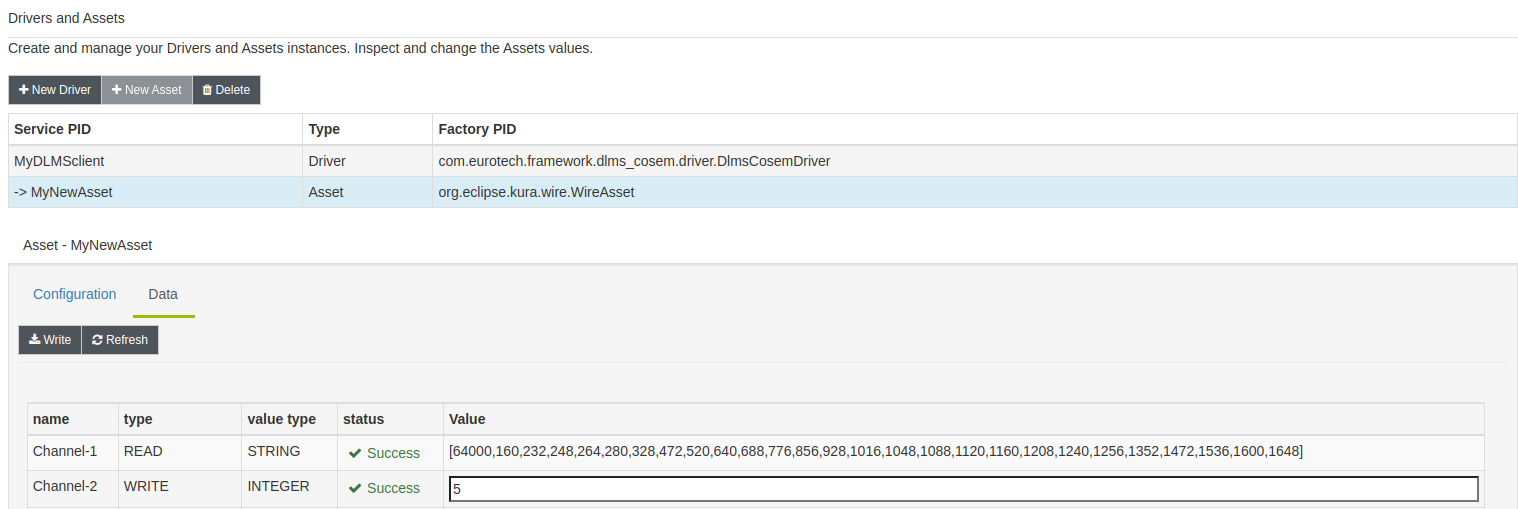
Read/Write
As in the case of the reading channel, when switching to the "Data" window, the reading takes place automatically, but the result is inserted in a writable box as in the case of the writing channel. In fact, to write, just change this field and click on the "Write" button on the left. Beware that the same critical situation of the writing channel can also occur in this channel, so it is also recommended in this case to perform a reading of the channel after writing. Also in this channel, a new reading is performed, if the user clicks on the "Refresh" button on the left.
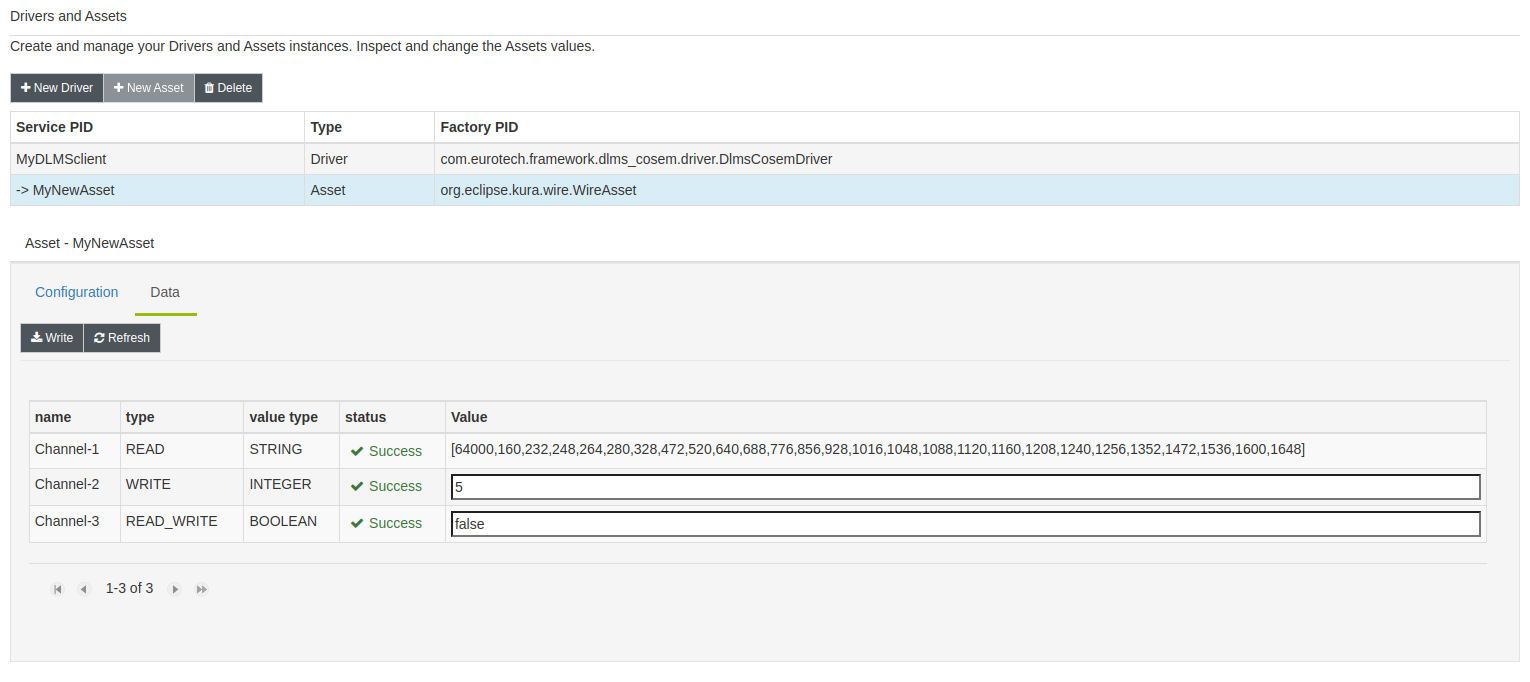
At this point, the user has all the information to use the driver. It is necessary, however, to make some clarifications, in particular in order to assure that the user possesses all the instruments in order to be able to exploit all the potentialities of the driver.
In the next section, some insights will be provided.